IDENT-QR - 6 simple steps
You have an IDENT-QR and want to activate it?
That is quite simple:
Take your IDENT QR and scan it with your mobile phone camera or a QR app. Then our web-based IDENT software will open. You don't need to download anything, you don't need to register and we don't need any personal data from you.
INFO:
The mobile phone with which you activate an IDENT-QR is the "master mobile phone" for this and other IDENT-QRs. With the master mobile phone, you can change all entries in a few seconds when you scan your IDENT-QR again. We describe tips on how to do this here.

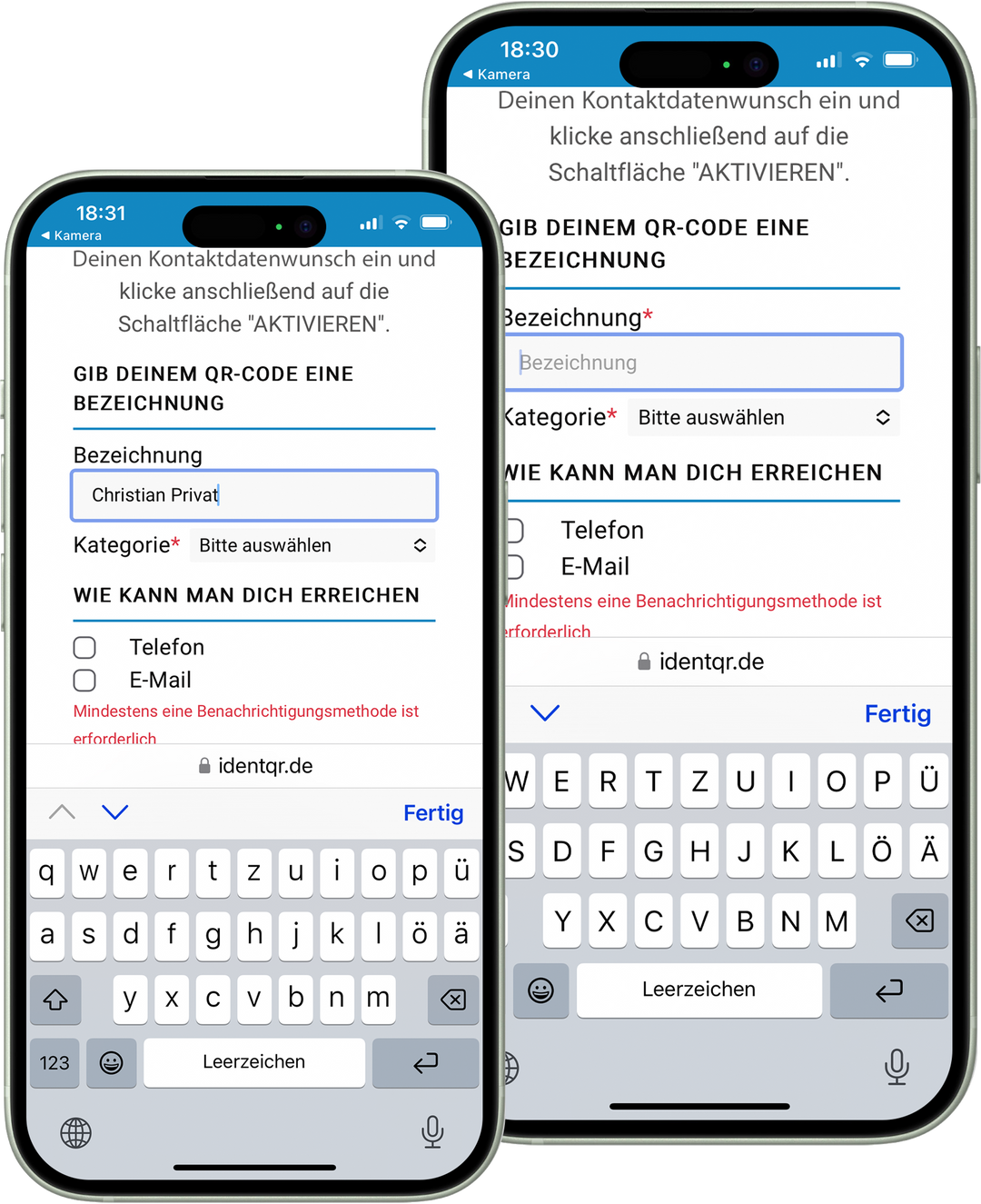
Now select a description for your IDENT-QR.
Category how to use your IDENT-QR. Our list of categories grows daily.
TIPP:
Personal emergency can become a lifesaver. Sign up for the newsletter, it will be very exciting.
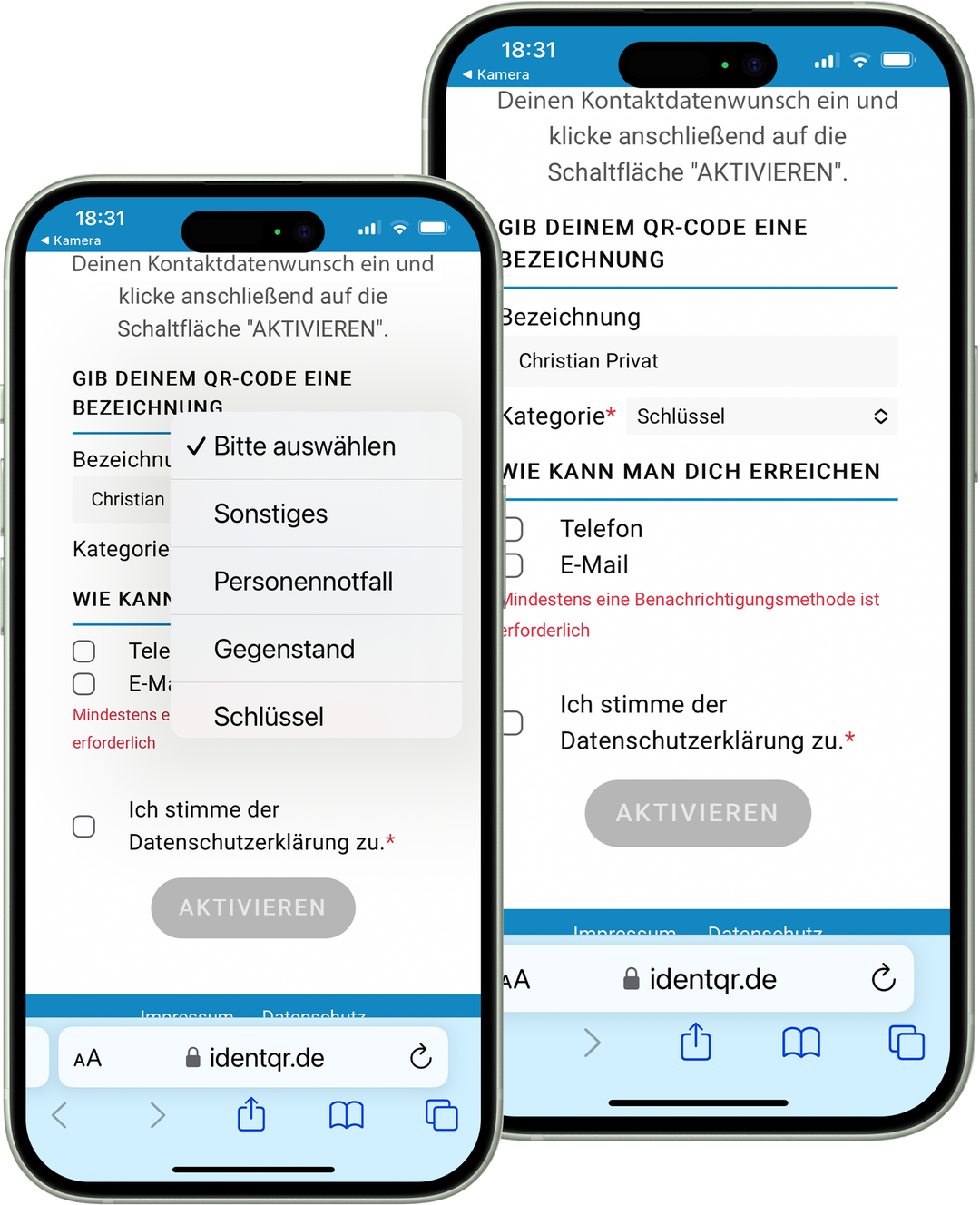

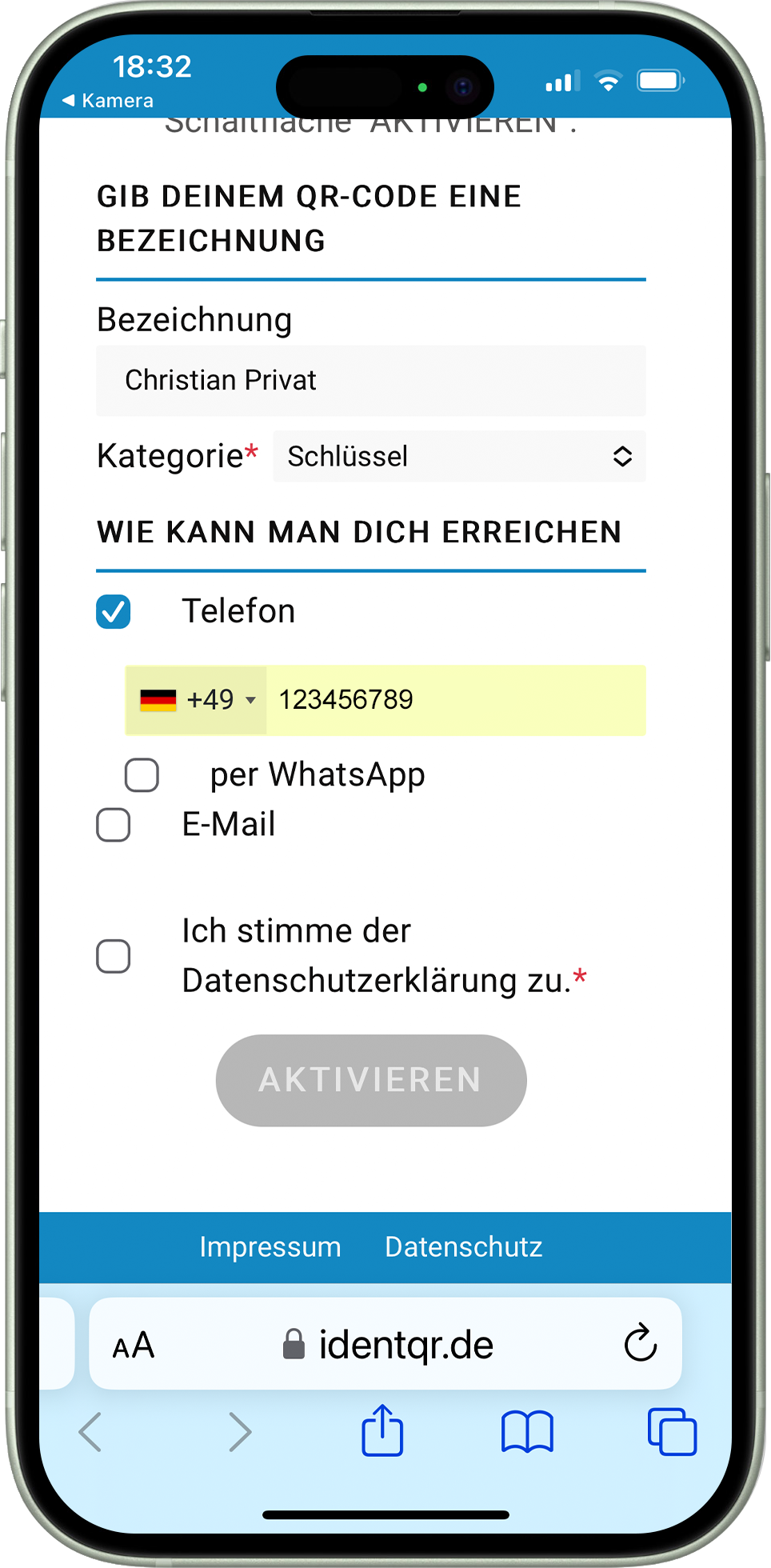
The phone, shows the finder your phone number.
Contacting us via WhatsApp is the most frequent choice of our IDENT-QR users.
INFO:
The country flag incl. country code in the first field is automatically displayed for language selection, which our IDENT software recognises via the language of your browser. If you lose your IDENT-QR abroad, our software automatically changes the language.
Insert email.
Agree to privacy policy.
INFO:
Keep in mind that you have to notice your mails immediately. In our experience, this is more a function for companies with a central IDENT-QR mail address or for IDENT-QR users for whom a time-delayed information of the found message is quite sufficient.
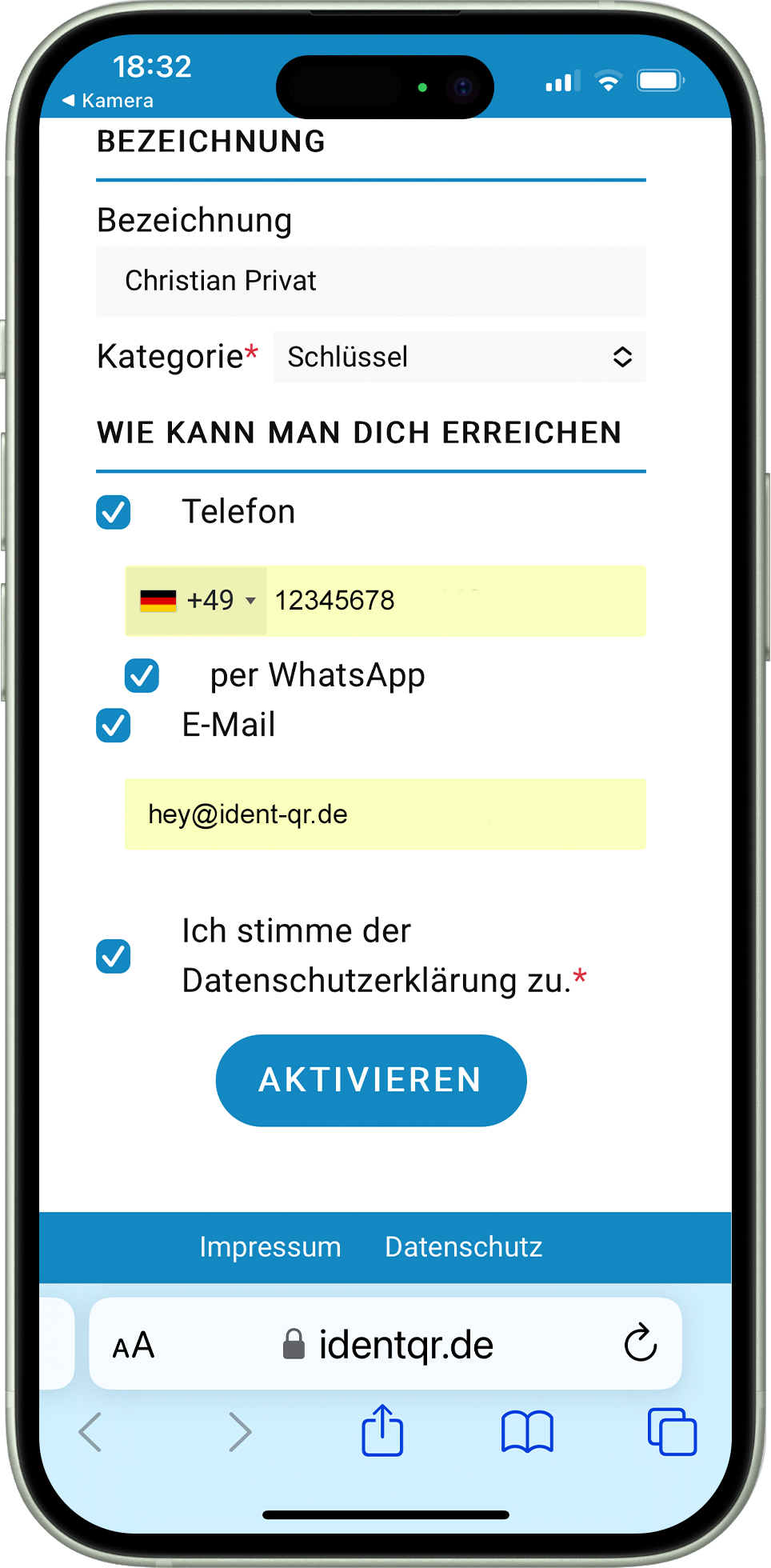
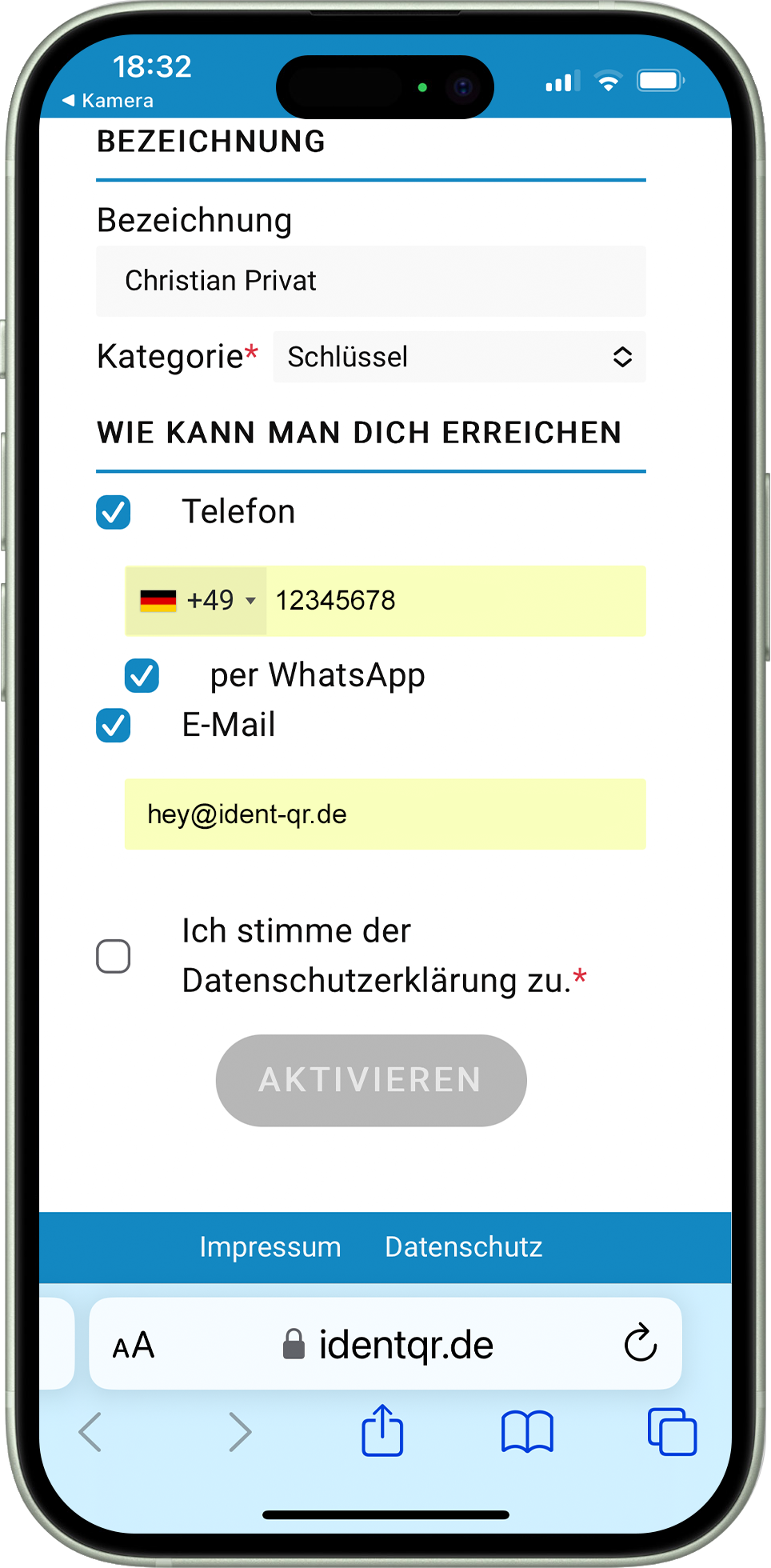
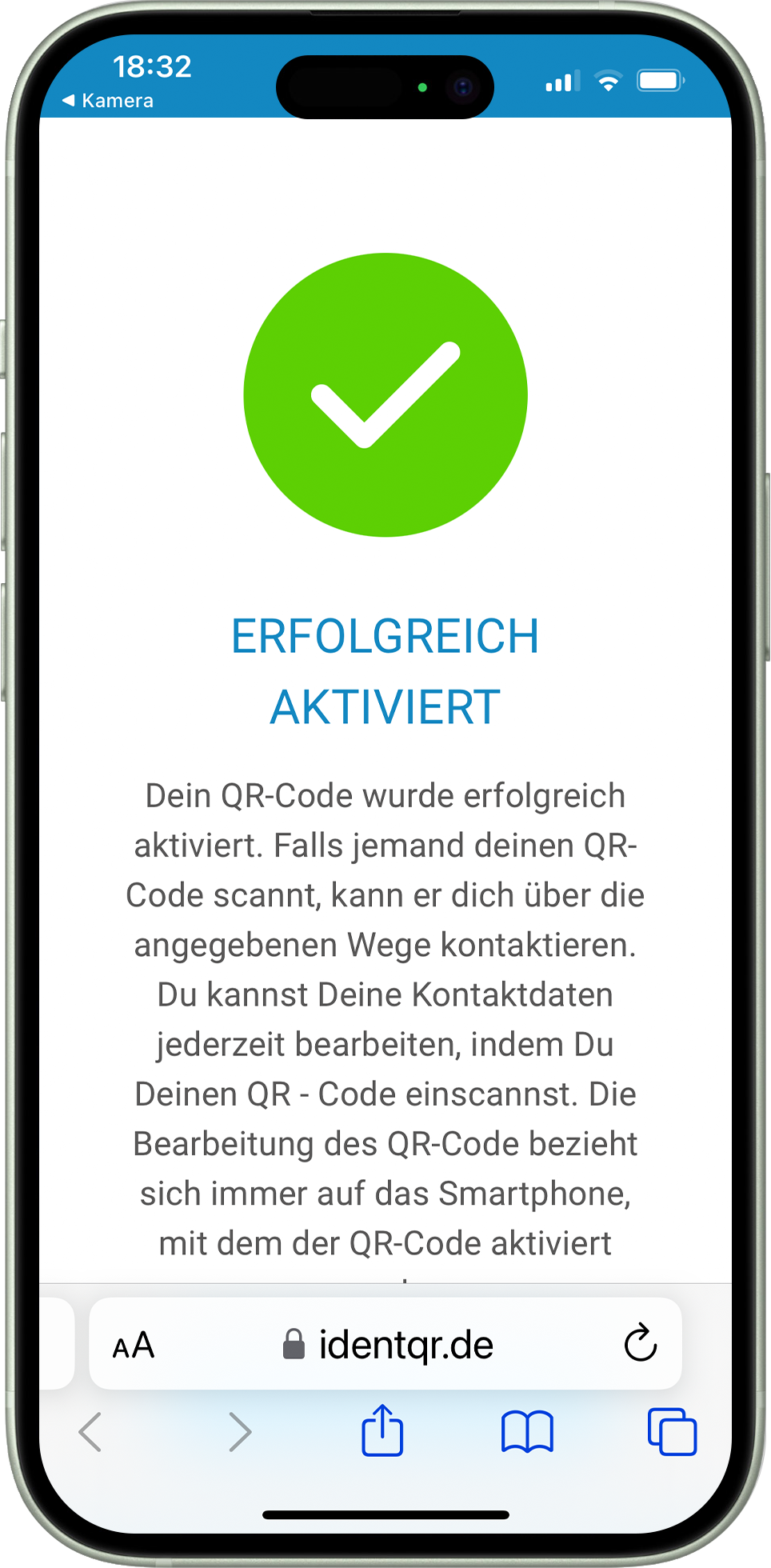
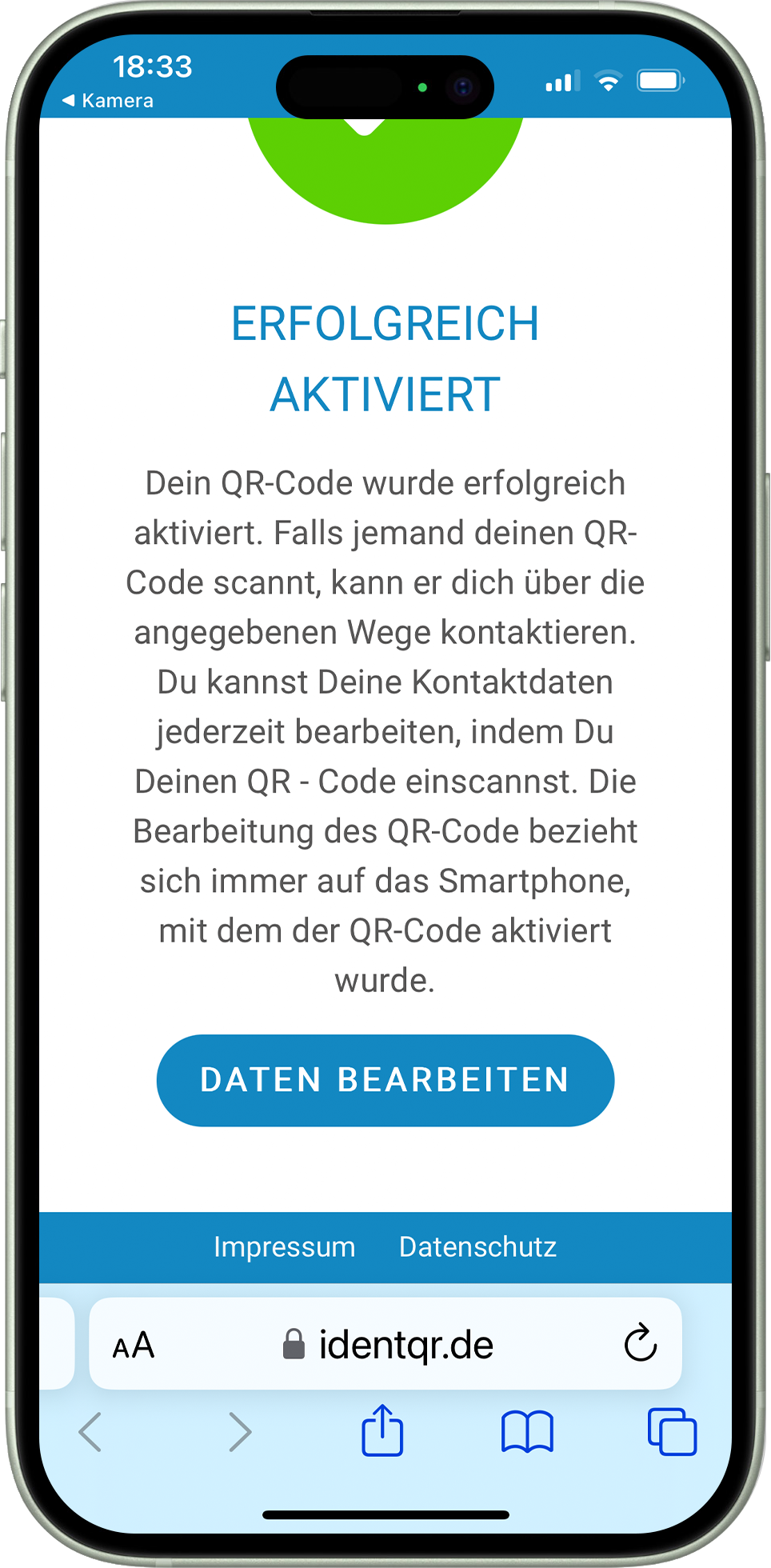
DONE!
Now you can attach your IDENT-QR, stick it on or make it into an IDENT-QR bracelet.
You can edit your data by scanning your IDENT-QR again with your own mobile phone.
Info:
If you use an IDENT-QR lock screen, do not activate it with your mobile phone, but with the mobile phone on which the loss of your mobile phone can be reported!
Found an IDENT-QR?
Scan the QR code and decide which contact option you would like to use to contact the owner / emergency contact.

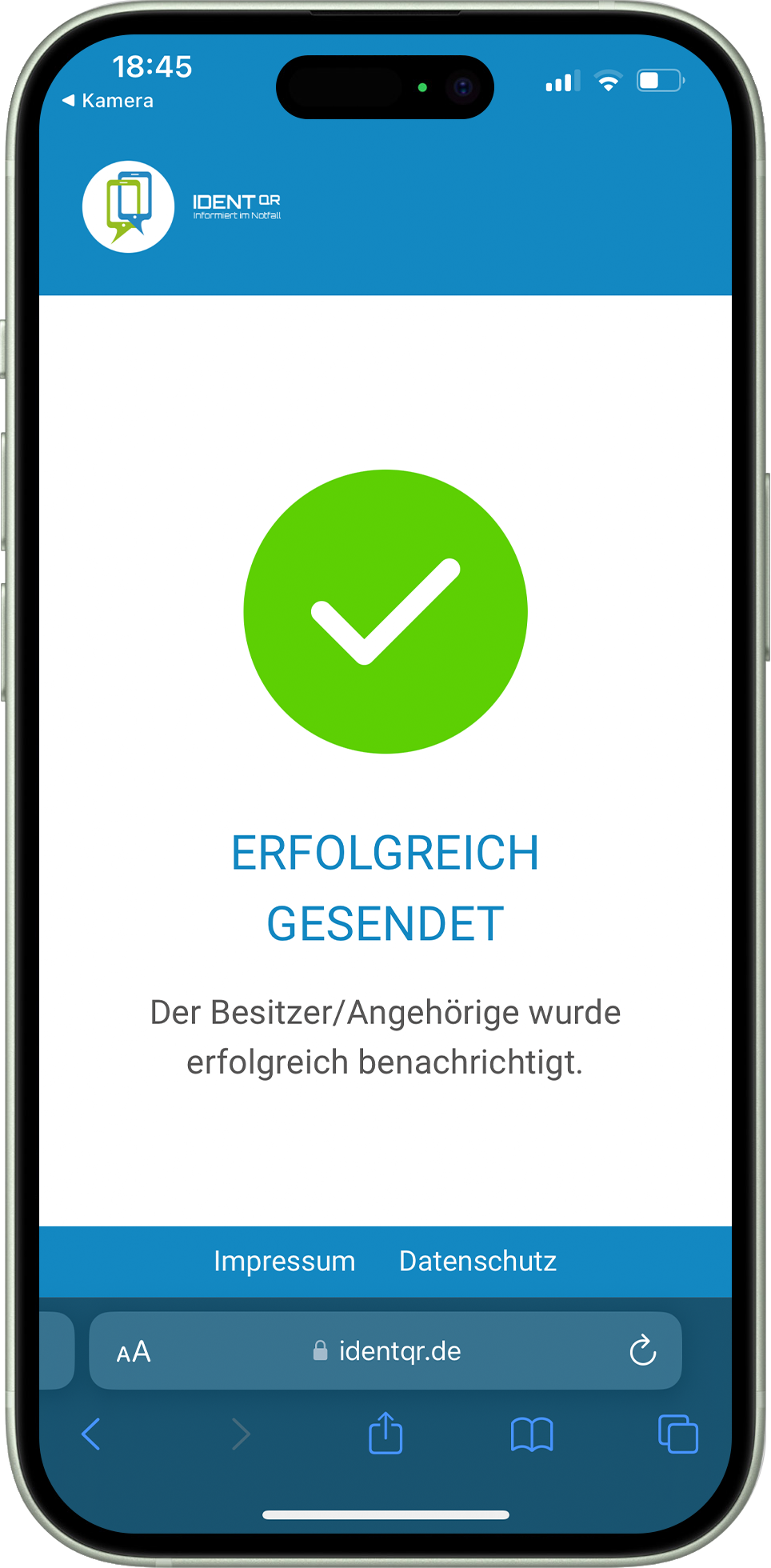
Thank you very much!
IDENT-QR brings back what belongs to you.



